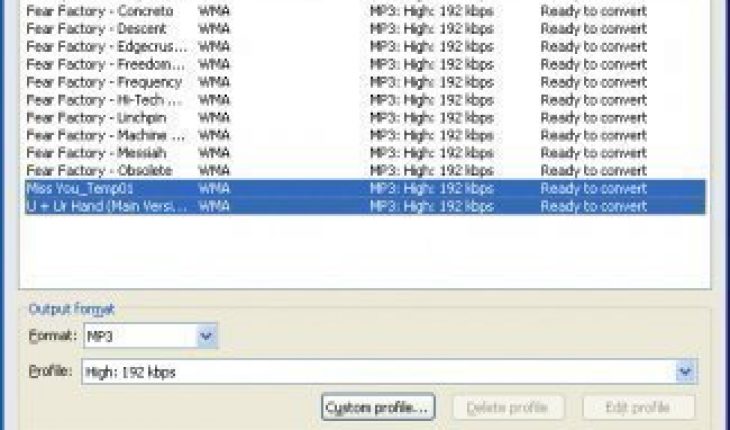Zune is a portable player from Microsoft. It has an array of features inclusive of music storage, playback, temporary downloading of music (as much as ten tracks monthly), wireless transferring of music, ripping CDs and accessing Zune Marketplace. In addition it enables users to listen to FM radio and HD radio and comes equip with Zune social.
The player is operable with a number of formats inclusive of MP3, AAC, WMA; for video: MPEG4, H.264, WMV, ASF and JPEG. All media may be saved and precisely organized in the library. Music can be added to the Zune player by ripping CDs, it also associates music with album art and tag data.
On the PC, the Zune Network Sharing Service streams files to other PCs, the Xbox 360, and other compatible devices. There is also an inbox element in the desktop client software and also on the device, which keeps track of songs swapped with other Zune users. On the desktop customer, the inbox also serves as a message centre for Zune Social.
Because there are so many formats that can be used with the player users may prefer to convert from the original format if the files will be played in other players. Additionally a user may choose to convert files if the file size is an issue. By converting to a different format the user may use less space in Zune’s media library. It is possible to convert using the Zune itself however, an extra program may be required. Protected Music Converter may be used to do this. With this program converting from any of the many file formats available to the file type of choice is indeed possible. However, there may be restrictions on some files depending on the kind of file and how it was accessed i.e. temporary downloads may not automatically be used for conversion. You may also utilize Windows Explorer to convert all the files you wish to.
1. To begin download Protected Music Converter online. Load the file and proceed with the setup instructions to assist installation.
2. When it has been installed successfully on your PC launch the program.
3. Connect your Zune to the computer and transfer the files to a folder where they can be used by the software.
4. Load the files in the program by browsing the file directory.
5. When the files are opened in the program select the new format in this case MP3.
6. Begin conversion, the process should not take very long.
Using Windows Explorer
1. Launch Windows explorer.
2. Select [Conversion] when the browser has opened.
3. Select [Quickly Convert to MP3] from the drop-down menu by right clicking on the mouse.
4. The files should be converted in no time.
Playback all the files to make sure that the conversion was performed properly and without any issues.