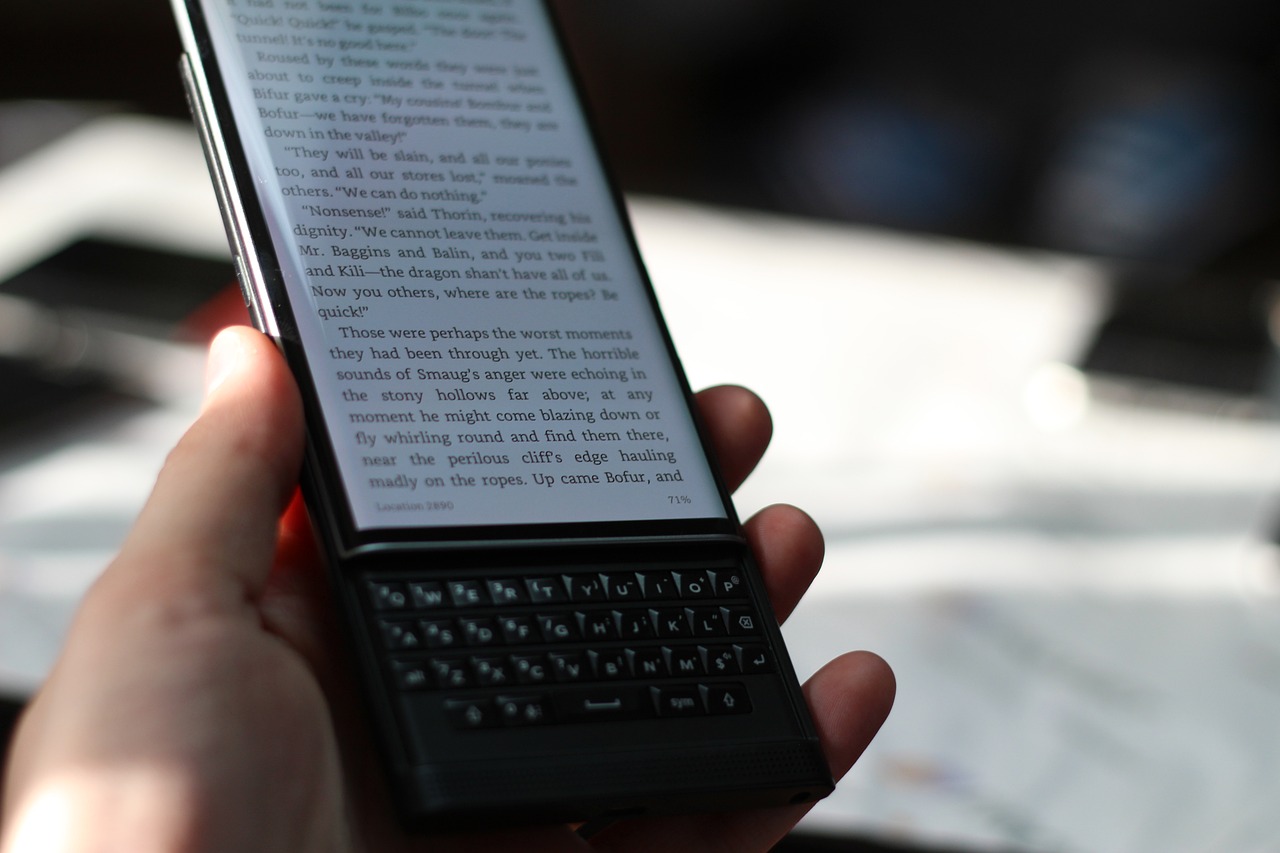It is always easier to know and make use of keyboard shortcuts of your mobile phone. Instead of navigating via menus and options. Since BlackBerry being one of the most widely used mobile phone in today’s market, we have compiled a comprehensive list of handy keyboard shortcuts for your BlackBerry mobile phones. We hope the below BlackBerry shortcuts make your mobile life easier.
Note: All the shortcuts for BlackBerry mentioned below may not apply to every BlackBerry mobile phone model. Few may apply to Qwerty keyboards and other to touch screens.
Shortcuts for BlackBerry
1: Escape Key
The Escape key, located with an arrow on the right of the Trackpad or Menu key, is the simplest way to navigate back the your previous screen or cancel a selection.
2: Trackpad
The BlackBerry Trackpad is a multi-purpose key. It can scroll in all four direction, open a drop-down list, confirm an option, and show short menus in few applications.
3: Switch Applications
Switching between applications is very important while performing multiple tasks at a time. On pressing the Menu key within any application, you have the option Switch Application to jump to another active application. Instead, there are 2 other simpler ways to do it. Press the Menu key continuously and it will popup a list of active applications. Or hold down the Alt + Escape key to popup a list of active applications.
4: Switch Profile
Switching between Normal and Silent profiles can be done by simply pressing the # key continuously on Home screen.
5: Lock Screen
You can lock your BlackBerry phone screen by simply pressing the * key continuously.
6: Home Screen Shortcuts
In order to use Home screen shortcuts for BlackBerry, you will first need to disable Dial from Home screen settings. Else, any keyboard key you press on the Home screen will result in searching a suitable name from your contact list.
Disable Dial from Home screen Settings:
Go to Options. Select Phone Options > General Options. Scroll down to Dial From Home Screen option and change it to No. Save and exit. You will now be able to use all the Home screen shortcuts for BlackBerry.
M – Open Messages
V – Open Saved Messages
C – Compose or View Contacts
S – Search an item
A – View Contacts
T – Open Tasks
F – Change Profile
B – Open Browser
N – Open BlackBerry Messenger
L – Open Calendar
O – Open Options
U – Open Calculator
D – Open MemoPad
K – Lock keyboard
P – Dial a phone number
Y – Open Yahoo Messenger
I – Open AIM Messenger
G – Open Google Talk
H – Open Help
X – Open Windows Live Messenger
7. Soft Device Reset
Soft device reset is a simply restarting your BlackBerry mobile phone if it faces any problem or error. On the other hand, hard reset can be performed by entirely removing the phone battery.
Press Alt + Shift + Del key combination to perform a soft device reset on your BlackBerry mobile phone. Alt and Del keys are quite distinct on a BlackBerry keyboard, whereas Shift key is located near the Spacebar with a upward facing arrow and “aA” inscribed on it.
8. Help Me!
Press Alt + Shift + H key combination to open the Help Me! screen. This screen shows Vendor ID, Platform, App Version, PIN, IMEI, MAC, Uptime, Signal Strength, Battery Level, File Free, and File Total. This screen is particularly very helpful while calling the Technical Support Team of Research In Motion.
9. Event Log
Event Log is the log of all the application and system events occuring in your BlackBerry mobile phone. Hold down Alt key continuously and press the following sequence L > G > L > G to open Event Log. It’s recommended that you clear this log at regular intervals to same memory. Press Menu key and select Clear Log.
10. Standby Mode
It is recommended to keep your BlackBerry mobile phone on Standby mode when not in use. It save good amount of battery. Hold the Mute key, for few seconds, on top of your device to enter Standby mode. To come out of the Standby mode, press the Mute key again.
11. Messaging
There are shortcuts for BlackBerry when you are in the Message application. These are within a single opened message.
L – You can reply to all
R – You can reply to a message
F – You can forward a message
I – You can file any highlighted message
These are when you are viewing the message list.
C – You can compose a message
ALT + U – You can mark a message as Opened or Unopened
ALT + I – You can view Inbox
ALT + O – You can view Outbox
ALT+V – You can view Voicemail
ALT + S – You can view SMS
ALT + P – You can view Call Log
SHIFT + SPACE – You can move to the top of a screen
SPACE – You can move to the bottom of a screen
T – You can go to top of a message
B – You can go to bottom of a message
N – You can move to the next date
P – You can move to the previous date
U – You can move to the next unopened item
J – You can move to the next related item
K – You can move to the previous realted item
F – You can search for text in an attachment or web page
G – You can move to the last cursor position in a message after closing and reopening an attachment
12. Others
– Press Space to clear a checkbox.
– Press Alt to see available values in a field.
– Press End key to exit everything and return to Home screen.
– Press Del to erase highlighted items.
– Press any letter key for few seconds to type in the pressed letter as capital.
– Press $ sign to alternate between phone and speaker during a call.
We hope the above shortcuts for BlackBerry mobile phone are useful to you in performing routine tasks on your phone. If you have discovered any other option, not listed above, please feel free to share it in the below comments.