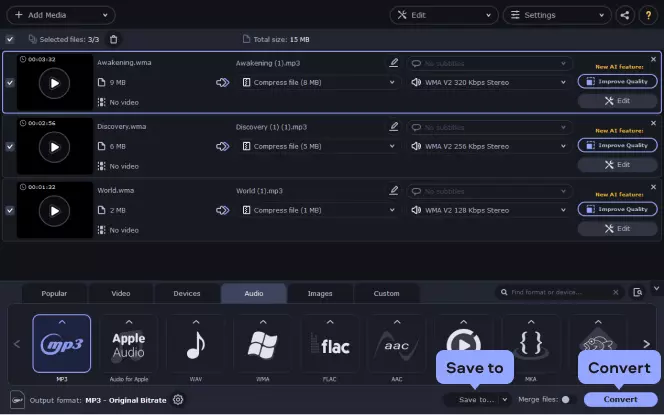Windows Media Audio (WMA) is a Microsoft formed digital audio file and is used when referring to its audio file format or its audio codecs. Codecs are a computer program that compresses/decompresses digital audio data in conformity with a given audio file format or streaming audio format. WMA codecs are; WMA which is competed with MP3 and Real Audio codecs, WMA Pro – a support for multichannel and high resolution audio; WMA Lossless – an audio data compressor, and WMA Voice, which targets voice content.
WMA’s main competitor is MPEG-1 Audio Layer 3, otherwise known as MP3; MP3 is a patented digital audio encoding format using a form of lossy data compression. With lossy data compression, data is compressed and then decompressed to retrieve data that is the same as the original but not exactly. It is commonly used to compress multimedia data (audio, video, still images). MP3 is commonly used for consumer audio storage.
Things You Will Need
changing WMA file to MP3 is painless with the use of conversion software. a number of types are available and include 4U WMA MP3 Converter, Media Monkey Software and Protective Music Converter. To have a conversion the following requirements must be fulfilled:
• Personal computer
• Internet access
• Conversion software
• WMA music files
Instructions
1. Establish an internet connection and search for a WMA to MP3 conversion software; an easy to use software is 4U WMA MP3 Converter which is available for free download.
2. Click on the download button and follow the directions in the Wizard to complete the installation.
3. Once software is installed it may automatically take you through the process of an immediate conversion.
4. If you wish to use the program at later time open windows explorer and locate the WMA files you wish to convert.
5. Select the files and right click.
6. search through options and select option to convert WMA to MP3.
Do’s and Don’ts
• Check to see if your audio files are protected by Digital Rights Management (DRM). DRM is a copy protection technology that restricts the illegal distribution of copyrighted music. Restrictions include using the file with specific music players, the number of times a legally purchased music file can be burnt to CD, or the number of computers it can be transferred to.
• If files are protected research software that allows the removal of copyright protection legally.