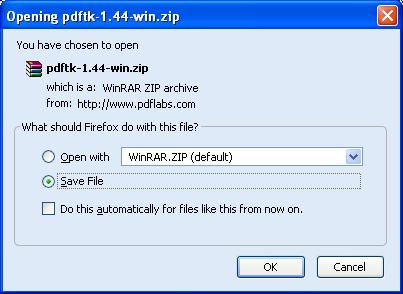Repairing corrupted PDF files can be a pain without the right repair tool. The PDF Toolkit (pdftk) is an effective and simple tool to repair PDF files. This tool provide other features like merging PDF files, splitting PDF files, rotating PDF files, encrypting PDF files, etc. I will only illustrate the repair feature in this post – you can probably explore other features in your free time.
The PDF Toolkit is a command line tool (do not get scared, it’s simple) and can be downloaded here. Its download size is approximately 3.0+ MB.
Follow the below steps to repair any PDF file using the PDF Toolkit (pdftk):
Step 1: Download and save the pdftk archive to your local drive.
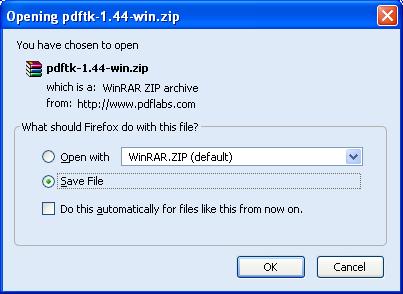
Step 2: Extract the archive at any preferable location and set the environment path (so that the pdftk command can be executed from any location).

To check if the environment path is set, open Command Prompt and type pdfkt command. If it displays synopsis/help of the command, then the environment path is set correctly, or else re-edit the path variable as shown above.
Step 3: Open Command Prompt window and navigate to the location where the corrupt PDF file is placed. Type the following command (without quotes).
pdftk <broken filename> output <fixed filename>
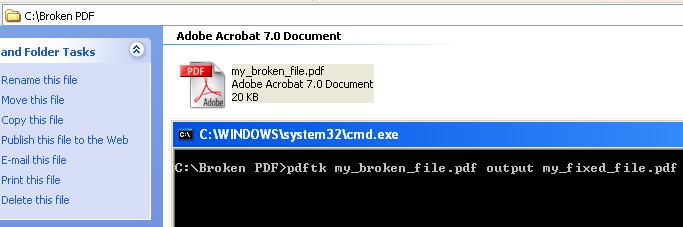
Now press Enter. If the PDF file is repairable, the command executes successfully and the fixed PDF file is created in the specified location as shown below.
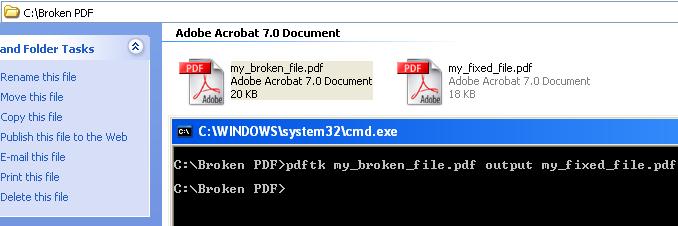
If the broken file isn’t repairable, the command will throw an error.