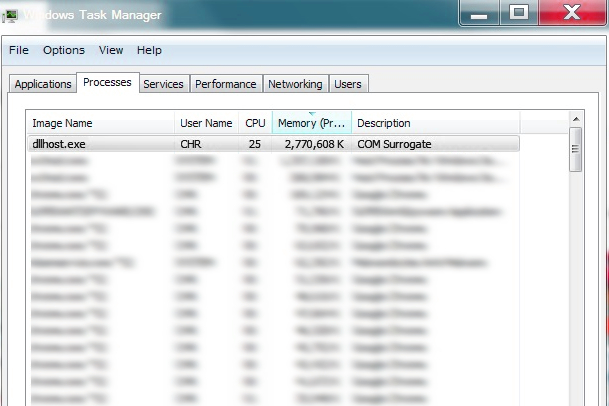The DCOM DLL Host Process is executed by Dllhost.exe file and is commonly located in C:\\Windows\\System32 directory under Windows. It is a signed file by Microsoft. It majorly controls various processes in IIS (Internet Information Services) server, .Net Framework and related runtime. Windows can have numerous instances of Dllhost.exe running concurrently. If Dllhost.exe file is found at any other location than C:\\Windows\\System32, it is unquestionably a trojan horse virus, spyware or worm virus.
Dllhost.exe can, at times, consume heavy system memory and slow down execution. You can disable it via Windows Component screen if you are not using hosting services or have installed IIS on your computer. But deleting the file Dllhost.exe can cause severe trouble and malfunctioning of your computer. Dllhost.exe is also known as the COM surrogate. The COM surrogate can load a DLL and make the objects produced by the code in that DLL available to various other applications on your computer
What if Dllhost.exe is a virus?
There are chances that the running Dllhost.exe process could be a trojan horse virus, spyware or worm virus. Hackers often exploit Windows vulnerabilities and target system files, since cloning system files maliciously can disguise their wicked activities. It’s recommended that you keep updated antivirus software installed and running on your computer regularly.
To detect whether Dllhost.exe is a virus or legitimate Windows file, the very first step is to open Task Manager, right-click on dllhost.exe process and click Properties. Under the General tab on Properties window, verify the location path. It should be C:\\Windows\\System32. If the location is not as specified, kill the running process and run an antivirus scan immediately to detect and eradicate the virus.
Dllhost.exe, as a virus, is very harmful and could damage your computer, leading to loss of data, corruption or give access to bad attackers.